Creating an event trigger
Introduction
Event triggers can be created using the Hasura Console, Hasura CLI, or Metadata APIs. Currently, support for event triggers exists for Postgres and MSSQL databases.
Creating triggers
- Console
- CLI
- API
Open the Hasura Console, head to the Events tab and click on the Create button to open the page below:
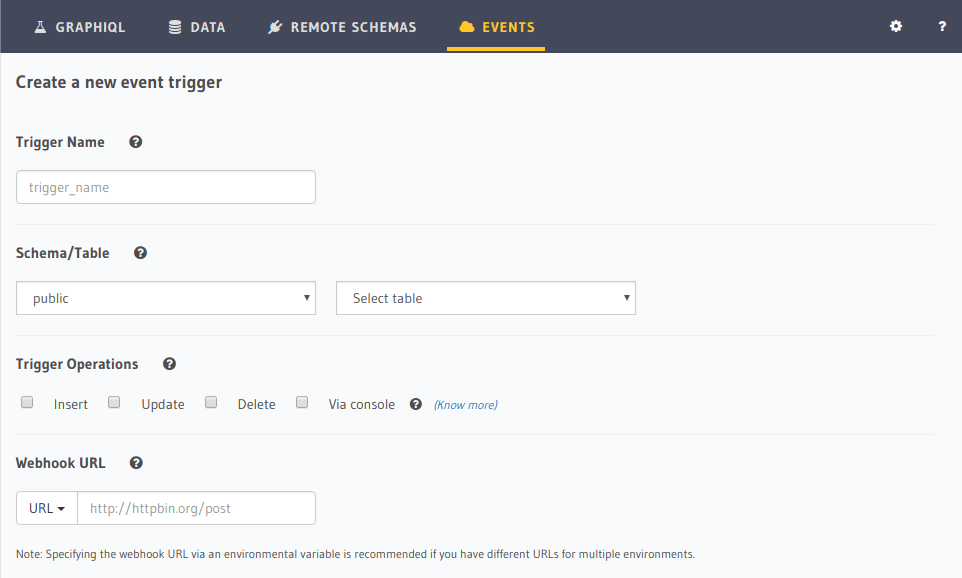
You can add an event trigger for a table by updating the databases > [source-name] > tables > [table-name].yaml file
inside the metadata directory:
- table:
schema: public
name: author
event_triggers:
- name: author_trigger
definition:
enable_manual: false
insert:
columns: "*"
update:
columns: "*"
webhook: https://httpbin.org/post
Apply the metadata by running:
hasura metadata apply
You can create event triggers by using the appropriate Metadata API, either: pg_create_event_trigger or mssql_create_event_trigger.
To create an event trigger via the the Metadata API, replace <db_type_create_event_trigger> with the following:
- Postgres:
pg_create_event_trigger - MSSQL:
mssql_create_event_trigger
POST /v1/metadata HTTP/1.1
Content-Type: application/json
X-Hasura-Role: admin
{
"type" : "<db_type_create_event_trigger>",
"args" : {
"name": "author_trigger",
"source": "<db_name>",
"table": {
"name": "author",
"schema": "public"
},
"webhook": "https://httpbin.org/post",
"insert": {
"columns": "*"
},
"update": {
"columns": "*"
}
}
}
UPDATE event trigger for MSSQL will only work on tables that have a primary key.
Parameters
Trigger Name
Unique name for event trigger.
Schema/Table
The postgres schema and table name on which the event trigger needs to be created.
Trigger Operations
The table operation on which the event trigger will be invoked.
Webhook URL
The HTTP(s) URL which will be called with the event payload on configured operation. Must be a POST handler. This URL
can be entered manually or can be picked up from an environment variable (the environment variable needs to be set
before using it for this configuration).
If you are running Hasura using Docker, ensure that the Hasura Docker container can reach the webhook. See this page for Docker networking.
Advanced Settings
Listen columns for update
Update operations are special because you may want to trigger a webhook only if specific columns have changed in a row. Choose the columns here which you want the update operation to listen to.
If a column is not selected here, then an update to that column will not trigger the webhook.
- Console
- CLI
- API
Expand the Advanced Settings section on the Hasura Console to define advanced settings for an event trigger:
You can configure advanced settings for event triggers in the tables.yaml file inside the metadata directory:
- table:
schema: public
name: author
event_triggers:
- name: author_trigger
definition:
enable_manual: false
insert:
columns: '*'
update:
columns:
- name
- addr
webhook: https://httpbin.org/post
Apply the metadata by running:
hasura metadata apply
You can configure advanced settings via the appropriate Metadata API using either pg_create_event_trigger or mssql_create_event_trigger.
Replace <db_type_create_event_trigger> with the following:
- Postgres:
pg_create_event_trigger - MSSQL:
mssql_create_event_trigger
POST /v1/metadata HTTP/1.1
Content-Type: application/json
X-Hasura-Role: admin
{
"type" : "<db_type_create_event_trigger>",
"args": {
"name": "author_trigger",
"source": "<db_name>",
"table": {
"name": "author",
"schema": "public"
},
"webhook": "https://httpbin.org/post",
"insert": {
"columns": "*"
},
"update": {
"columns": ["name", "addr"]
},
"retry_conf": {
"num_retries": 0,
"interval_sec": 10,
"timeout_sec": 60
},
"headers": [
{
"name": "X-Hasura-From-Val",
"value": "static-value"
},
{
"name": "X-Hasura-From-Env",
"value_from_env": "EVENT_WEBHOOK_HEADER"
}
],
"replace": false
}
}
Retry Logic
Retry configuration is available in the "Advanced settings" when you create a trigger.
num_retries: Number of times a failed invocation is retried. Default value is 0.interval_sec: Number of seconds after which a failed invocation is retried. Default value is 10.timeout_sec: Number of seconds before which client closes the connection to the webhook. Default value is 60.
- Console
- CLI
- API
Expand the Advanced Settings section on the Hasura Console to define advanced settings for an event trigger:
You can configure advanced settings for event triggers in the tables.yaml file inside the metadata directory:
- table:
schema: public
name: author
event_triggers:
- name: author_trigger
definition:
enable_manual: false
insert:
columns: '*'
update:
columns: ['name']
retry_conf:
num_retries: 0
interval_sec: 10
timeout_sec: 60
headers:
- name: X-Hasura-From-Val
value: static-value'
- name: X-Hasura-From-Env
value_from_env: EVENT_WEBHOOK_HEADER
webhook: https://httpbin.org/post
Apply the metadata by running:
hasura metadata apply
Again, you can configure advanced settings via the appropriate Metadata API, either: pg_create_event_trigger or mssql_create_event_trigger.
Replace <db_type_create_event_trigger> with the following:
- Postgres:
pg_create_event_trigger - MSSQL:
mssql_create_event_trigger
POST /v1/metadata HTTP/1.1
Content-Type: application/json
X-Hasura-Role: admin
{
"type": "<db_type_create_event_trigger>",
"args": {
"name": "author_trigger",
"source": "<db_name>",
"table": {
"name": "author",
"schema": "public"
},
"webhook": "https://httpbin.org/post",
"insert": {
"columns": "*"
},
"update": {
"columns": ["name"]
},
"retry_conf": {
"num_retries": 0,
"interval_sec": 10,
"timeout_sec": 60
},
"headers": [
{
"name": "X-Hasura-From-Val",
"value": "static-value"
},
{
"name": "X-Hasura-From-Env",
"value_from_env": "EVENT_WEBHOOK_HEADER"
}
],
"replace": false
}
}
Event triggers are supported for Postgres and MSSQL databases. To create an event trigger via the the Metadata API,
replace <db_type> with the following:
- Postgres:
pg - MSSQL:
mssql
Headers
Custom headers can be added to an event trigger. Each webhook request will have these headers added.
Each header has 3 parameters:
Key: Name of the header e.g. Authorization or X-My-Header.Type: One ofstaticorfrom env variable.staticmeans the value provided in theValuefield is the raw value of the header.from env variablemeans the value provided in theValuefield is the name of the environment variable in the GraphQL engine which will be resolved before sending the header.Value: The value of the header. Either a static value or the name of an environment variable.
- Console
- CLI
- API
Expand the Advanced Settings section on the Hasura Console to define advanced settings for an event trigger:
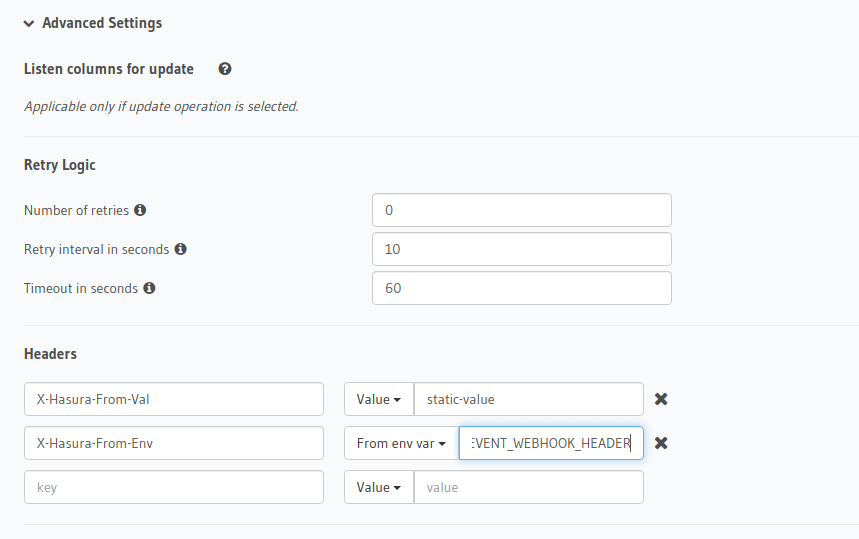
You can configure advanced settings for event triggers in the tables.yaml file inside the metadata directory:
- table:
schema: public
name: author
event_triggers:
- name: author_trigger
definition:
enable_manual: false
insert:
columns: '*'
update:
columns: ['name']
retry_conf:
num_retries: 0
interval_sec: 10
timeout_sec: 60
headers:
- name: X-Hasura-From-Val
value: static-value'
- name: X-Hasura-From-Env
value_from_env: EVENT_WEBHOOK_HEADER
webhook: https://httpbin.org/post
Apply the metadata by running:
hasura metadata apply
You can configure advanced settings via the appropriate Metadata API, either: pg_create_event_trigger or mssql_create_event_trigger.
Replace <db_type_create_event_trigger> with the following:
- Postgres:
pg_create_event_trigger - MSSQL:
mssql_create_event_trigger
POST /v1/metadata HTTP/1.1
Content-Type: application/json
X-Hasura-Role: admin
{
"type": "<db_type_create_event_trigger>",
"args": {
"name": "author_trigger",
"source": "<db_name>",
"table": {
"name": "author",
"schema": "public"
},
"webhook": "https://httpbin.org/post",
"insert": {
"columns": "*"
},
"update": {
"columns": ["name"]
},
"retry_conf": {
"num_retries": 0,
"interval_sec": 10,
"timeout_sec": 60
},
"headers": [
{
"name": "X-Hasura-From-Val",
"value": "static-value"
},
{
"name": "X-Hasura-From-Env",
"value_from_env": "EVENT_WEBHOOK_HEADER"
}
],
"replace": false
}
}

